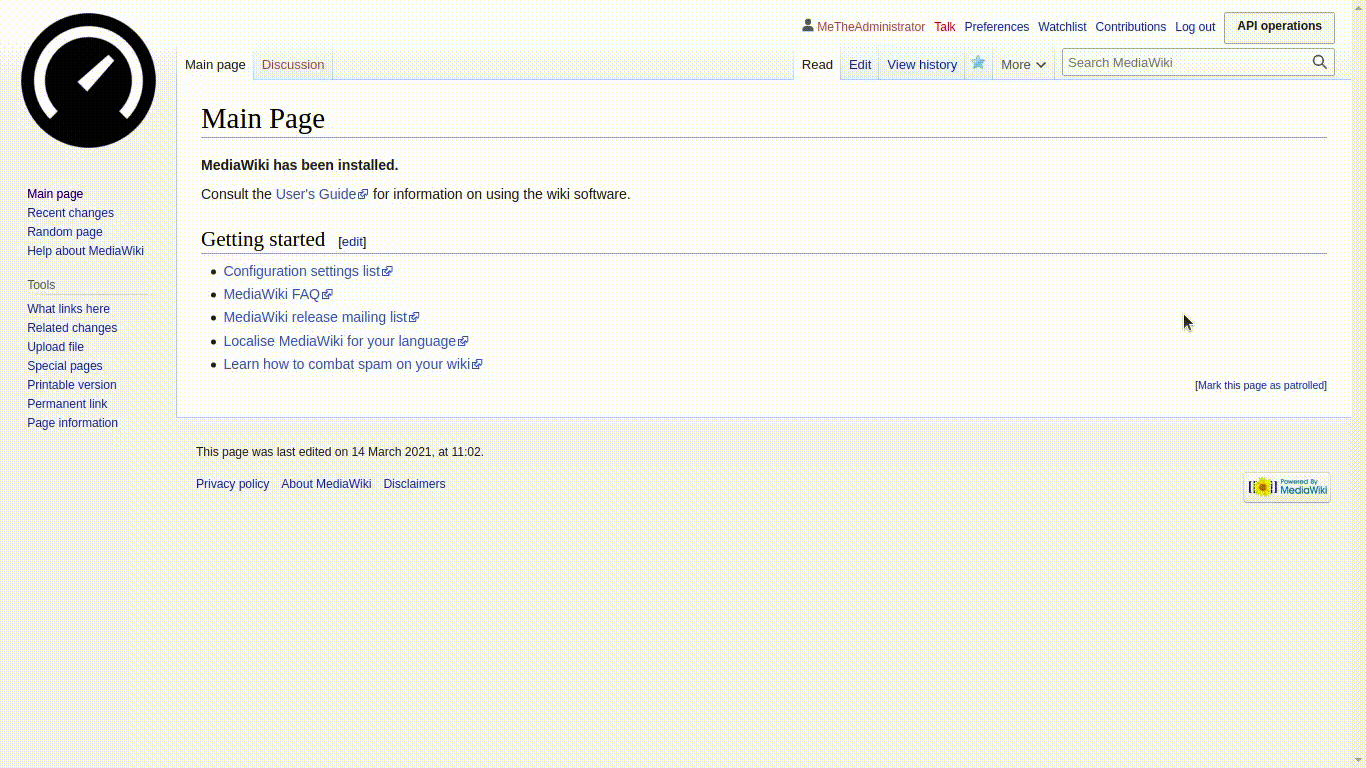Microtask 1
Create a mini tour using any two steps
- Load or copy/paste the provided User:Novusistic/createUserScript.js in the MediaWiki namespace as MediaWiki:Guidedtour-tour-createUserScript.js (generally done by the administrator).
- Visit the Special:MyPage/common.js page with ?tour=createUserScript appended to the URL.
NOTE: The mini tour is made to work on the intended page only.
Output
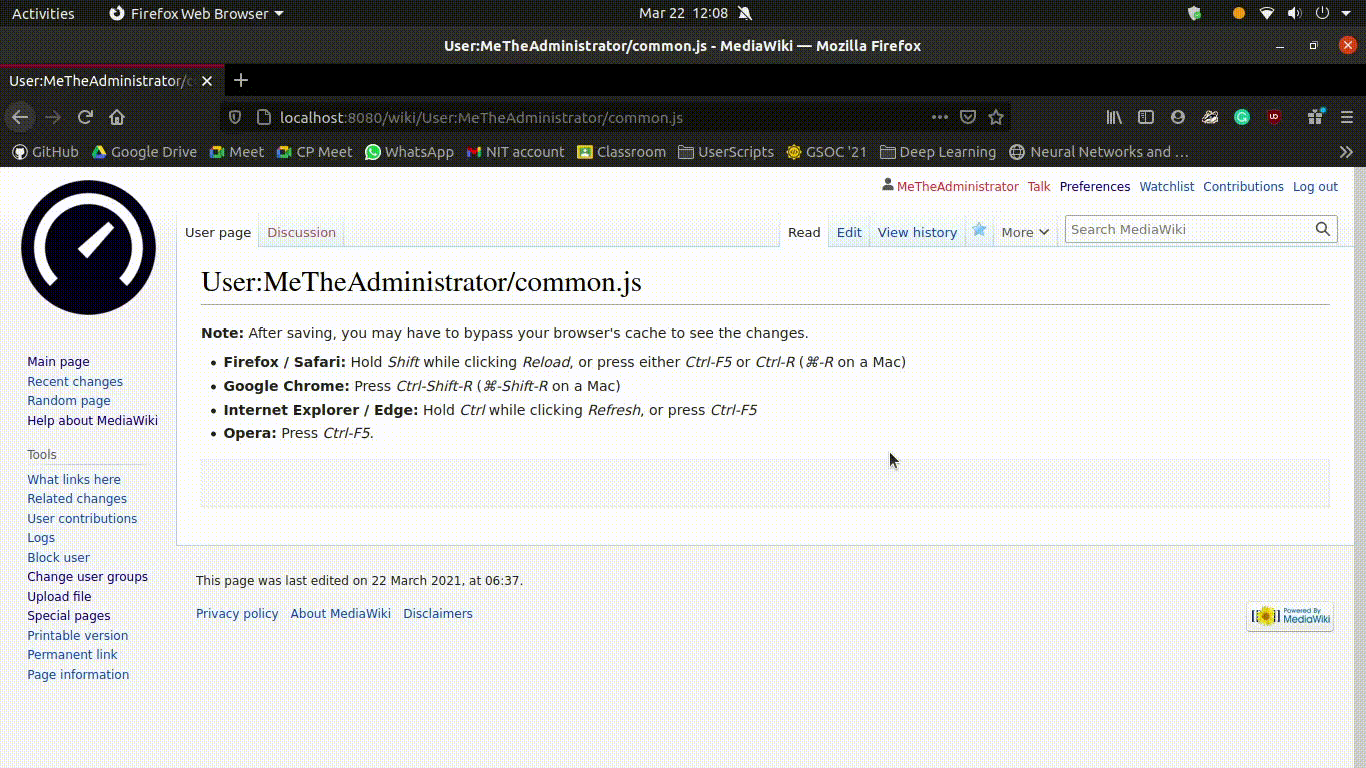
Microtask 2
Create a basic user script that use OOUI in JavaScript.
- Load or copy/paste the provided User:Novusistic/customWidgetInOOUI.js in your Special:MyPage/common.js page.
- A pop-up button will be created in the left section of any page (i.e. in section having ID p-navigation) of your wiki.
NOTE: This user script has following characteristics:
- It consists of 6 widgets: PopupButtonWidget, MessageWidget, LabelWidget, TextInputWidget, ButtonWidget, a custom widget.
- This DOM element is used to play a tiny game in which one has to guess a random number between 1 and 100 (1 & 100 included) with maximum chances of 10.
- It keeps track of various events such as:
- it checks whether input value is a number and displays an alert if it is not.
- it displays whether the input value is greater or less than the random value to be guessed.
- it displays the previous wrong guesses by the user.
- it disables the input and button once the correct guess is made or all chances are exhausted.
Output
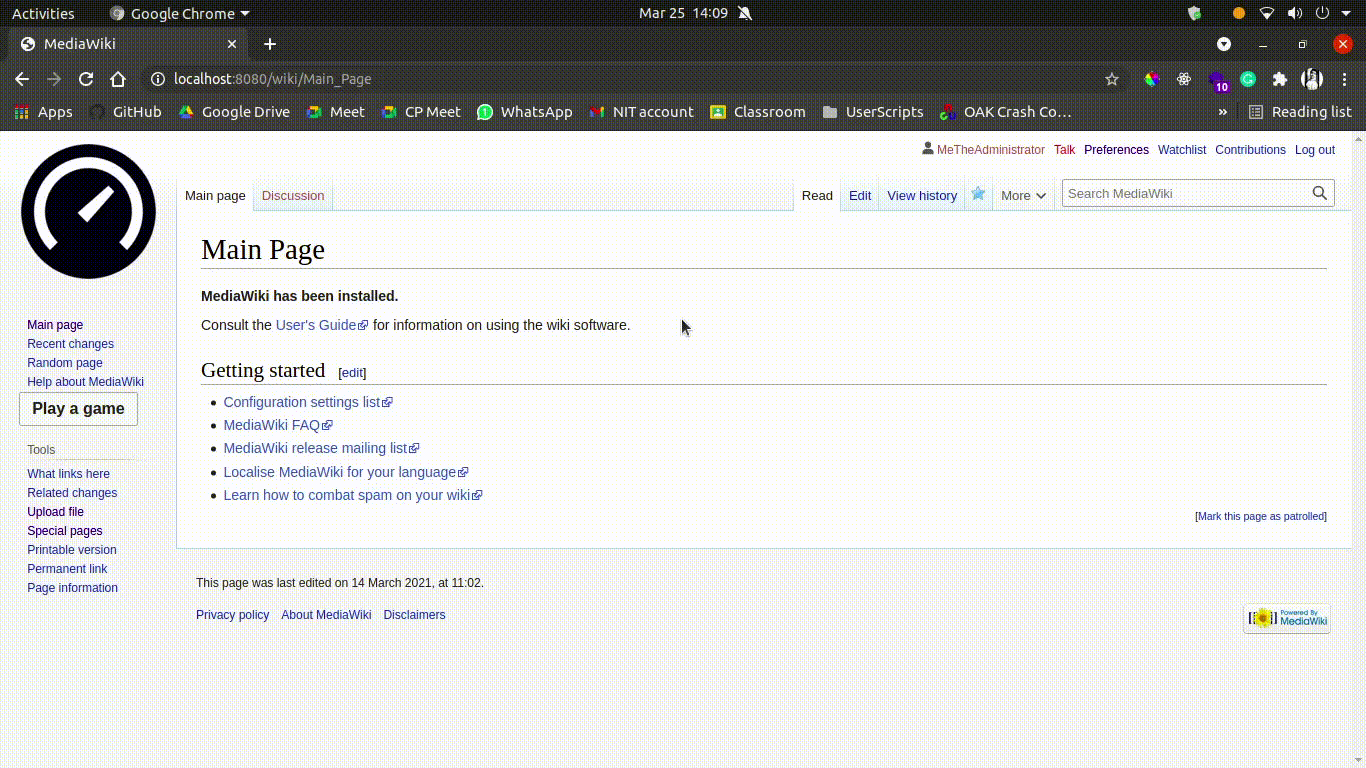
Microtask 3
Create a basic JavaScript program that makes an interesting query using the MediaWiki API.
- Load or copy/paste the provided User:Novusistic/API-Demo-using-OOUI.js in your Special:MyPage/common.js page.
- A pop-up button will be created in the personal navigation section (top-right) of your wiki.
NOTE: This user script has following characteristics:
- It enables the user to interact with the MediaWiki Action API using the interface created in OOUI.
- It fetches two interesting queries: recently added articles in the specified category, and the pages nearby the location specified.
- These two queries are performed using two separate buttons.
- Both the queries fetch 10 entries each for demonstration purpose.
Output